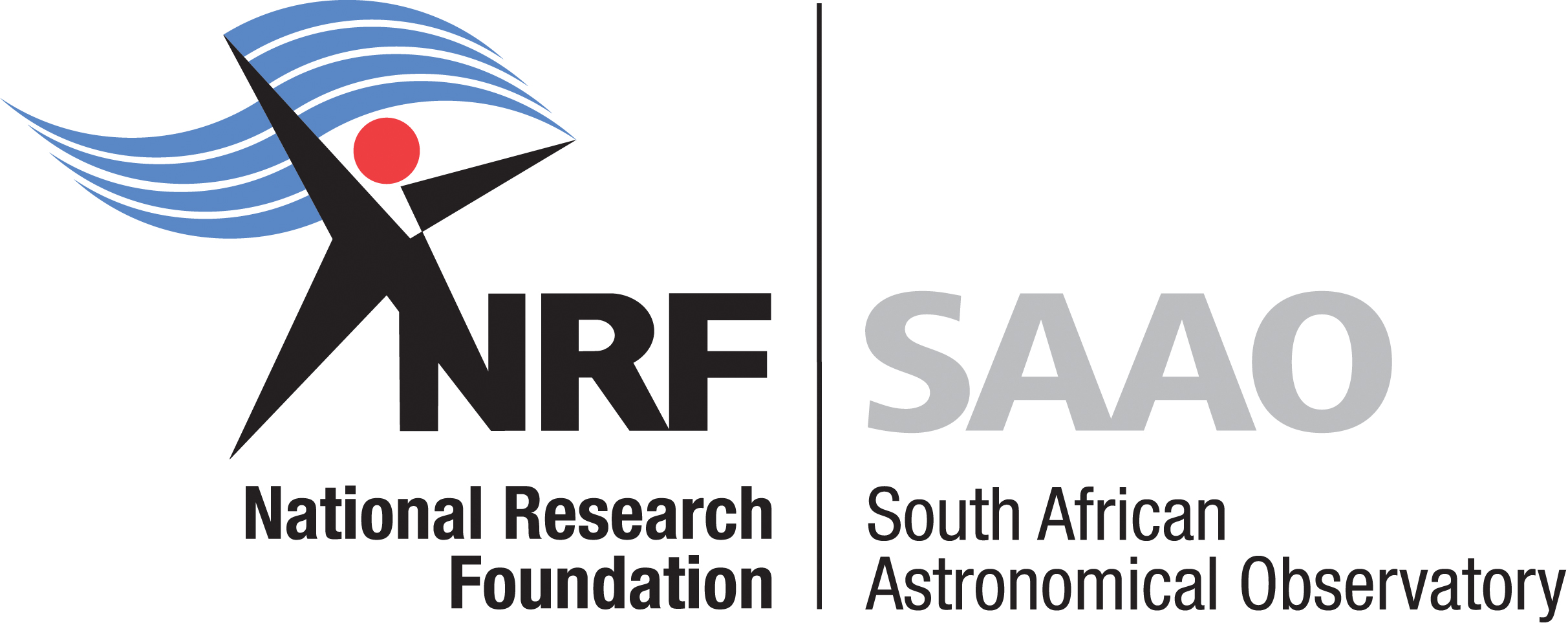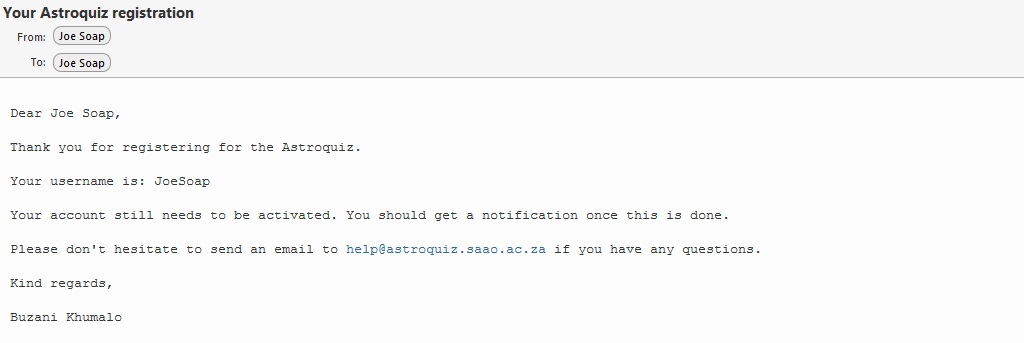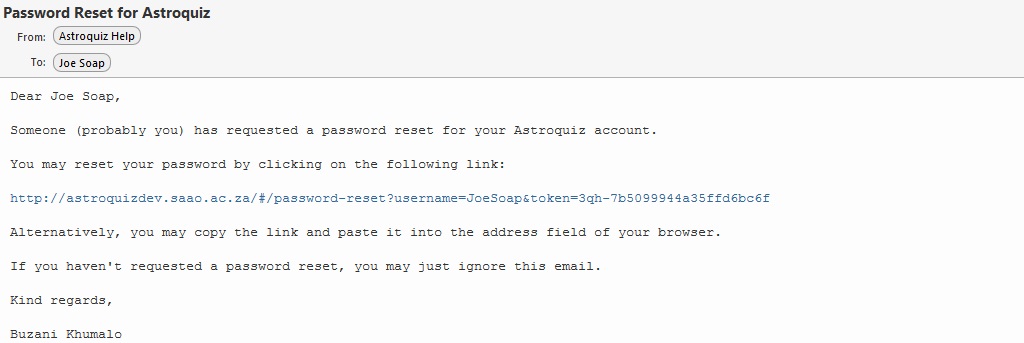FREQUENTLY ASKED QUESTIONS
Please click the arrows below to expand the information.
What Browser To Use And How To Install It
What browsers work best?
Chrome, Firefox and Internet Explorer 11
Where do I download the browser I wish to use?
Chrome: https://www.google.com/intl/en/chrome/browser/
Firefox: http://www.mozilla.org/en-US/firefox/new/
Internet Explorer 11: http://windows.microsoft.com/en-ZA/internet-explorer/download-ie
General Astroquiz Information
What is Astroquiz?
Astronomy competition aimed at Grade 7 learners. Each province runs it’s own competition. Click here for more information.
Who can enter Astroquiz?
This site caters for schools (with grade 7 learners) in the Northern Cape and Western Cape.
How do we enter?
You would need to register your school, teacher and learners. Online registration is preferred.
How does it work?
Click here for the details.
How many teams can enter?
As many teams as you like can enter per school, provided there are at most 4 learners per team.
What do we need to learn to prepare for the quiz?
The only resource material is an astronomy booklet “The Universe: yours to discover“.
Where do we get the resource material?
You can download it here.
When does it take place?
The dates for the various rounds can be found here.
Where does it take place?
Rounds 1 and 2 take place online at your school. Rounds 3 and 4 will take place at SAAO, Cape Town for the Western Cape and SAAO, Sutherland for the Northern Cape.
Do we need the internet to take the quiz?
Yes, rounds 1 and 2 are done online. These rounds can be done in any location that has internet access.
How many rounds are there?
There are 4 rounds. Round 2 is a knockout.
I have other questions not answered. Whom do I contact?
Please contact us should you require any further assistance.